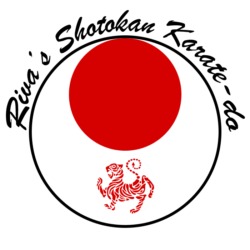Since we’ve been having all of our karate classes online via video calls on Zoom, I thought I’d share my video conferencing recommendations with my fellow karate-kas! For us to prepare our “home dojo,” we need to consider more than just a camera!
Your Environment
To avoid injury to yourself and others, please clear the floor of any hazards. You may need to move furniture around to make room for practicing the techniques. If not it’s not possible, just be aware of their location so you don’t stub a toe during Heian Shodan (and every drill becomes an awareness drill!).
Communication is key when isolating at home with others during this stay-at-home order. Be respectful when you request that they don’t interrupt you during class, and close doors to minimize their distracting noises and prevent wandering pets from tripping you.
A Good Video Stream
Whether you’re using a webcam on a laptop or your mobile device, it’s important that you position it well. If you want feedback from Sensei during these classes, then try to place the camera somewhere far away enough so you can see your entire body, especially your feet. I’ve already written some guidelines that covers the optimal camera position, framing the shot, and lighting. If you’re using a mobile device like a smartphone for participating, I even listed out some tripod product recommendations for your phone!
A Large Screen for Display
One complication that we have as a physical class that most video calls don’t is that we aren’t sitting in front of a screen. Since we’re up and moving about, we’ll need to be able to see Sensei (and maybe our other karate-ka’s) during class. A laptop might suffice, but it surely isn’t the greatest.
I personally cast my smartphone’s screen to my smart TV using Google Home. With this method, I can put my phone in a tripod to get the best visual of me, but follow along with class on the large screen. The downside is that the screen is still formatted to my phone, so I can only see up to four (4) people at a time.

Here I am participating in an online class with my Google Pixel 3 smartphone in a tripod and casting it’s screen to our TV in my basement dojo.
Considerate Audio
Another common issue that comes up when people are doing video calls from a distance is hearing a feedback loop (when your microphone picks up the sound from your speaker and it continuously emits some sound that gets louder and louder until you mute the mic or turn off your speakers) or an echo (when someone else’s microphone picks up your voice from their speaker and you hear it come from them). All of these audio issues can be resolved by using a headset.
People who need music to exercise are already familiar with sports headsets, workout headphones, etc. I personally prefer a Bluetooth headset so I can be wireless. Not only will you no longer have issues with audio or complaining that the volume is too low or loud, but you will also sound less like being in a tunnel when the microphone is nearer to your face as well!
Etiquette
The last point I want to bring up is behavior. This is our class time and we need to be respectful of each other and our Sensei. That means logging into the Zoom waiting room 5-10 minutes before class.
When we are late coming to the dojo, we do 10 push-ups before we can sit in seiza and wait to be allowed on deck. In a video call, it’s much more disruptive to show up late.
I understand your home environment is more relaxed, but now more than ever, we need to uphold the honor of our dojo and behave like a true karateka: good stance, look up, hurry up, and wait.
What does your set up look like?
If you have any questions regarding the technical aspects of a video call, feel free contact me, Tessa, and I’ll answer to the best of my ability!